If you seek to connect with your customers and provide real-time feedback for their issues, you get how important these interactions are. With the revolution of today’s service on-demand culture, customers expect their issues to be resolved with little to no turnaround time. What does that mean for your business? Business can be won or lost with everyday customer interactions.
ServiceNow Customer Service Management (CSM) can deliver real value to your business. CSM is designed to put customers at ease with efficient and timely customer service. The application provides customer support through various channels such as web, email, phone, chat and social media. CSM connects your customers with service agents and other departments throughout your organization, allowing customers to have their issues resolved quickly and proactively.
Benefits to your organization
The CSM application allows customers to quickly find what they need and route their requests to your support staff. These customer requests, in turn, are stored as data on your platform. The ServiceNow CSM tool organizes the data allowing you to quickly assess the performance and make decisions for areas of improvement. The data trends enable you to address issues proactively rather than reactively. Your support staff can then identify common issues and become better prepared to resolve them in the future. This quick turnaround relieves frustrated customers, leading to higher customer satisfaction and retention.
Key features of CSM
Service Portal
The application includes a personalized web portal where your customers can submit a case or find information regarding their issues. Here, cases are automatically routed to the appropriate service agent based on skills, availability, and location. As explained in the features below, CSM connects your customers with the departments and individuals working to give customers an outstanding experience with your business.
Case Management
When a customer contacts your organization via the service portal or another channel, each interaction is stored as a case. Case Management allows agents and managers to create and route cases to the appropriate support staff. The app creates Manager tasks and Agent tasks to resolve each customer issue.
Major Issue Management
Major Issue Management incorporates case resolution for issues that impact multiple customers. In this scenario, a major case is created which contains the details of a particular issue. This capability prevents your support staff from performing duplicative efforts on the same issue. Once created, you can attach individual customer information to the case, which gives you the ability to consistently resolve issues for a range of customers.
Mobile Experience
With ServiceNow’s mobile application, customers and service agents can submit requests and respond to customer cases, respectively, on their mobile devices. The mobile feature allows agents to work as if they were on their desktop. Customer service agents are able to review their case load, including both new and old, reassign cases, add comments or work notes, and receive push notifications for any activity. 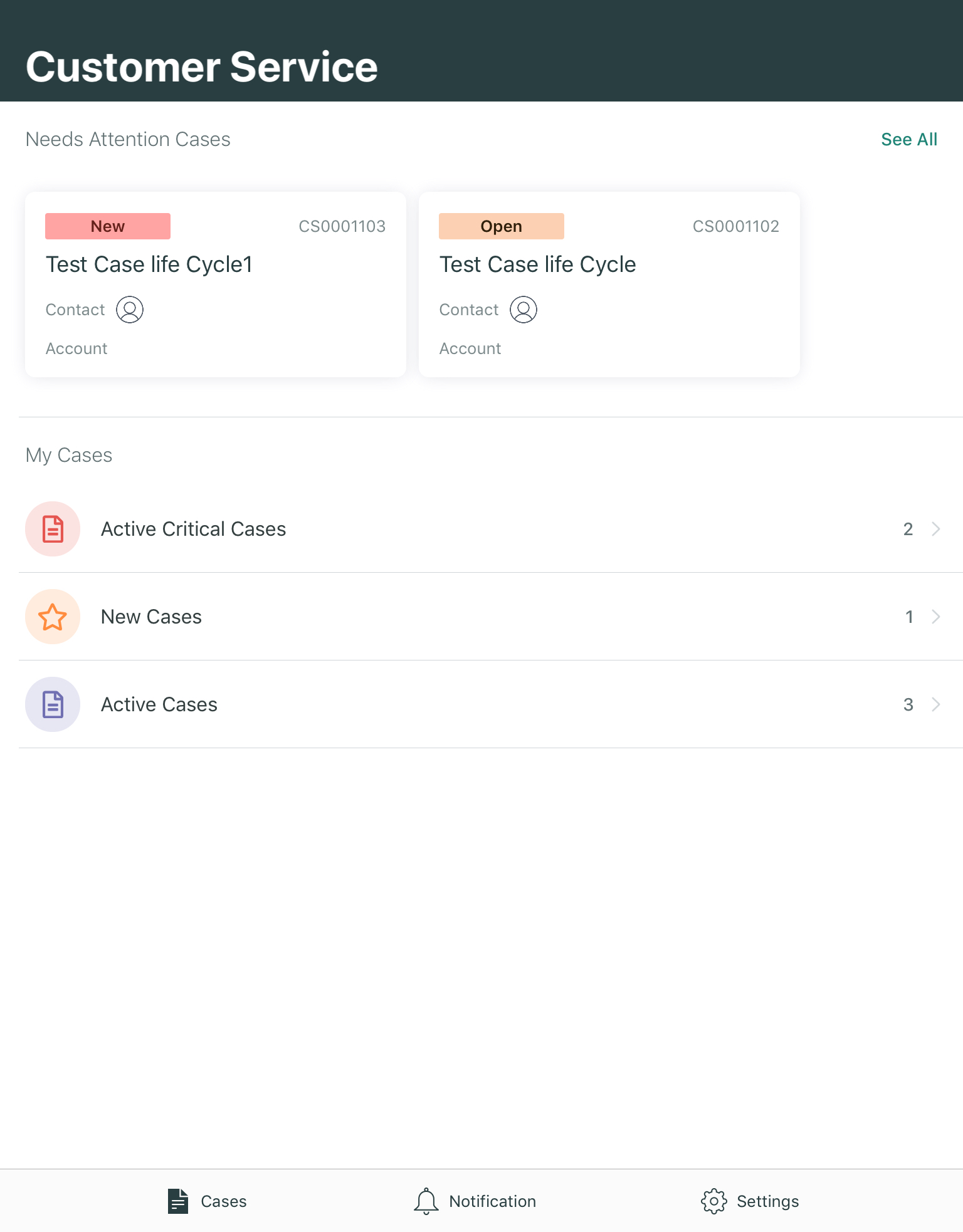
Customer Service Virtual Agent
The pre-built Virtual Agent chatbot is designed to help customers navigate their solution. A conversation topic defines the dialogue between a customer and the chatbot, then customers are provided direction as they interact further. Virtual agent comes installed with predefined customer service topics but can also be configured to include additional topic areas that are specific to your business.
Communities, Knowledge Management
The Communities portal allows your business to engage directly with your customers. Communities is a forum where customers can post their questions or give feedback on a product, service or content they find useful. Knowledge Management is ServiceNow’s document repository application. Your organization may store help articles or any content to assist your customers. Knowledge articles can be updated with versioning, giving your customers the most up to date information. 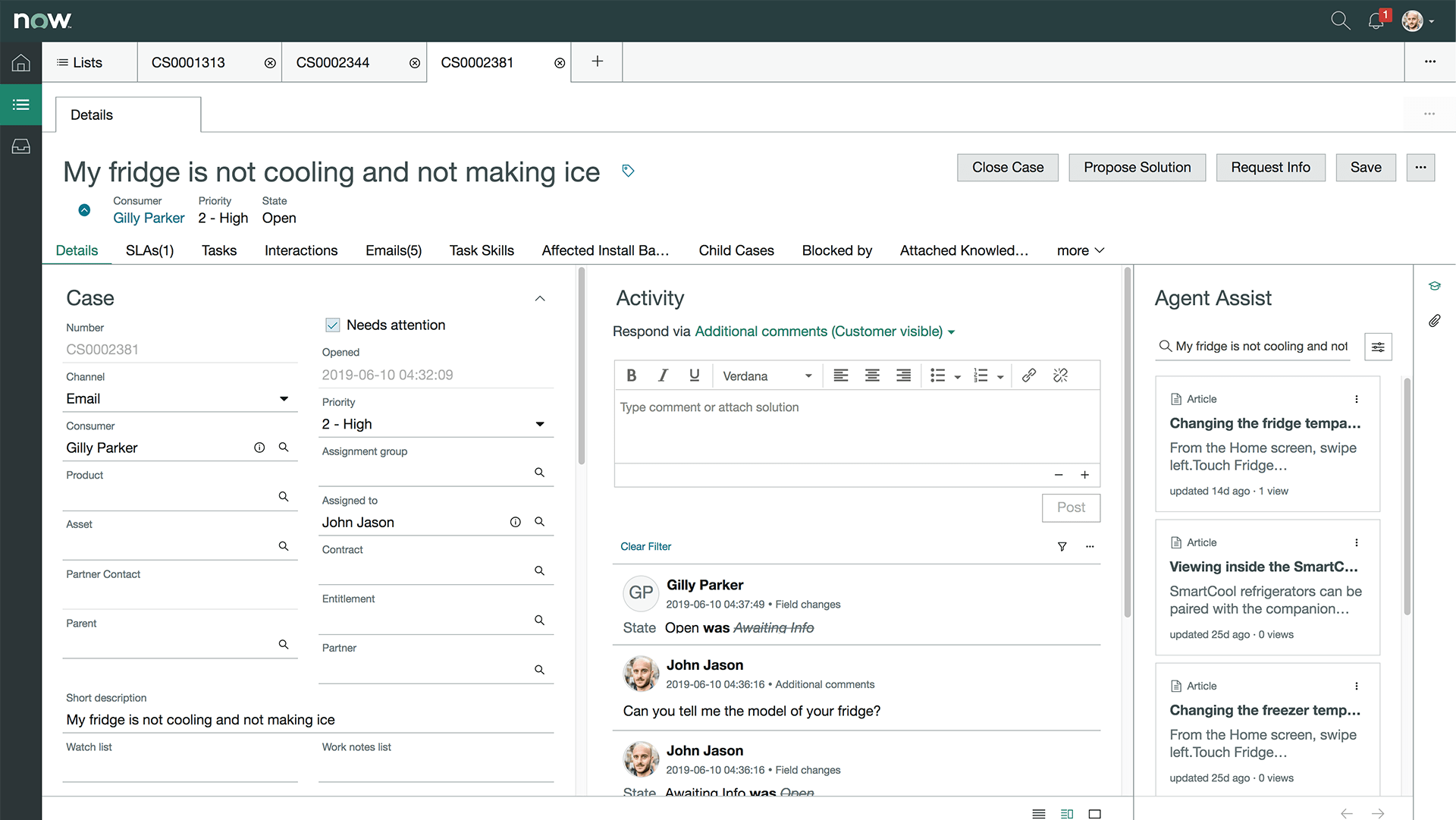
How do I get started with CSM?
Implementation Overview
There are certain administrative activities that are needed if you’re new to ServiceNow or expanding your ServiceNow usage with Customer Service Management. These core activities include ensuring that your ServiceNow instance is active, identifying individuals that have ServiceNow accounts, and installing the CSM application. It would be extremely beneficial for your organization to partake in a ServiceNow CSM workshop to strategically plan the process. Here are the preliminary steps taken to ensure your instance is ready for configuration..
Choosing a Partner
 Infocenter, a ServiceNow Elite Partner, applies ServiceNow Implementation Methodology (SIM) to our practice. Our goal is to understand your business processes and translate them into your ServiceNow application. With a team of Certified ServiceNow Implementation Specialists, Infocenter is your go-to partner for ServiceNow CSM workshops, CSM implementations and ongoing support. Infocenter holds a RADIUS™ planning engagement to ensure that your application is tailored to fit industry standards and best practices.
Infocenter, a ServiceNow Elite Partner, applies ServiceNow Implementation Methodology (SIM) to our practice. Our goal is to understand your business processes and translate them into your ServiceNow application. With a team of Certified ServiceNow Implementation Specialists, Infocenter is your go-to partner for ServiceNow CSM workshops, CSM implementations and ongoing support. Infocenter holds a RADIUS™ planning engagement to ensure that your application is tailored to fit industry standards and best practices.
Infocenter takes these steps during meet and exceed your ServiceNow vision..
Infocenter’s RADIUS™ Planning Engagement:
Step 1: Joint Application Design (JAD) Session
RADIUS™ engagements begin with on-site workshops, or JAD Sessions, that walk through your organization’s business processes and gather application requirements. The goal of a JAD session is to gather input from your key stakeholders and gain internal alignment for the project.
Step 2: Development Planning
Following the workshops, Infocenter provides the following deliverables for engagement planning:
- Statement of Work (SOW): defines project-specific activities, deliverables, and timelines
- Detailed Project Plan: Defines the work of the project, timelines, and objectives
- Budget: a detailed estimate of the costs to be incurred
- High-level Specification Document: (for custom app/ platform work) a document that specifies the functions that a system or component must perform
Once the RADIUS™ is complete, we are ready to begin developing..
Full Engagement:
Step 3: Agile Development
The engagement requirements are organized into “sprints” where we build out the application in segments. At the end of each sprint, progress is reviewed with the customer.
Step 4: User Acceptance Testing (UAT)
UAT is a post-development time period where stakeholders test the new application and give their feedback to the Infocenter development team. When all adjustments are made, the application is ready to go live!
Step 5: Go-live / Training / On-going Support → DEVSHOP™
The app is launched as a part of the go-live. As your ServiceNow CSM partner, Infocenter is there with you as you transition to the new application, providing training and support materials as needed. 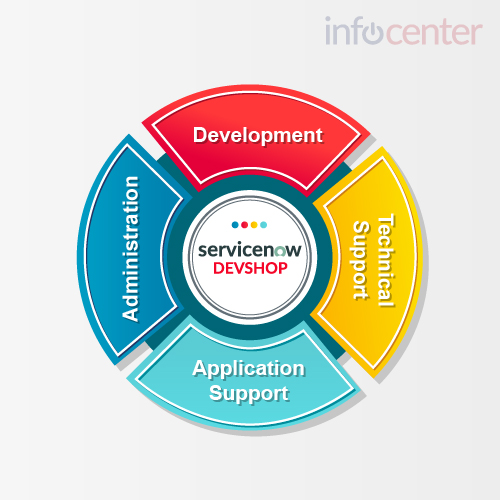 Following the engagement, Infocenter provides a unique support model for your ServiceNow platform, called DEVSHOP™. We offer 24/7 support for all your ServiceNow needs, including administration, development, application support, future implementations and upgrades. For an affordable monthly subscription, we can help deliver your ServiceNow vision!
Following the engagement, Infocenter provides a unique support model for your ServiceNow platform, called DEVSHOP™. We offer 24/7 support for all your ServiceNow needs, including administration, development, application support, future implementations and upgrades. For an affordable monthly subscription, we can help deliver your ServiceNow vision!




