[social_share style=”bar” align=”horizontal” heading_align=”inline” text=”” heading=”” facebook=”1″ twitter=”1″ google_plus=”1″ linkedin=”1″ pinterest=”0″ link=”” /]
On March 11th, 2020, ServiceNow introduced general availability of ServiceNow Orlando. With Orlando comes new functionalities and updated features / products that will bring the latest technologies to your organization. Some of the most anticipated enhanced features are updates to Predictive Intelligence, Mobile Onboarding and Virtual Agent. For more on ServiceNow’s prior release, New York, read this article.
Need help with your upgrade? Finding a good ServiceNow partner is essential to your success. ServiceNow Elite Partner, Infocenter is here to help! With a team full of Certified ServiceNow professionals, Infocenter can help you expand your platform efficiently. It’s simple to get started today.
New Features and Products
HR Service Delivery (HRSD)
Deliver better experiences for your employees and increase overall satisfaction with ServiceNow HRSD. Services can be easily accessible and productivity increased with HRSD. For more on ServiceNow HRSD, check this out.
1. Case and Knowledge Management
This tool helps you to standardize documentation, interactions, and fulfilment of employee inquiries and requests saving your HR team time and boosting efficiencies.
New in the Orlando Release:
- Integrate with Adobe Sign
- Auto-determine the HR service for a case
- Auto-train the predictive model for email case categorization
- Use knowledge blocks in article templates
- Configure HRSD Center of Excellence (CoE) security policies
Changed in this Release:
- New Mobile app for HR Service Delivery
2. Employee Service Center
Providing a centralized portal for employees, the Employee Service Center gives them all the information, services and help they need.
New in the Orlando Release:
- Add or modify notification content
- Analyze your campaign for effectiveness
- Create campaign success goals
- Content Automation (campaigns) dashboard
- Add or modify mobile content for Content Delivery
Changed in this Release
- Pre-chat module has replaced the ESC Pre-Chat Configuration module
3. Enterprise Onboarding and Transitions
Increase efficiencies and employee satisfaction by automating onboarding and other employee lifecycle events across your organization.
New in the Orlando Release:
- Okta integration for new hire onboarding
- CIC Plus integration for new hire onboarding
- Lifecycle event properties page
- Show or hide an activity set to the employee
- Display an employee-facing title for an activity set
- Ignore an empty date field when triggering an activity set
- Trigger an activity set based on specified conditions or a combination of triggers
- Order activities within an activity set
- Deliver content to employees through a lifecycle event
- Map custom text to a lifecycle event activity
- Resume a lifecycle event case
- Show upcoming to-dos to employees
- Employee Document Management
- Quick start tests for HR Service Delivery
- Dynamic translation of text into different languages
- Use pre-chat surveys
Changed in this Release:
- Enterprise Onboarding and Transitions are now comprised of two plugins:
- Lifecycle Events: easily configure digital workflows to manage employee lifecycle events within your HR department
- Lifecycle Events for Enterprise: Automate onboarding and other employee lifecycle events spanning multiple departments
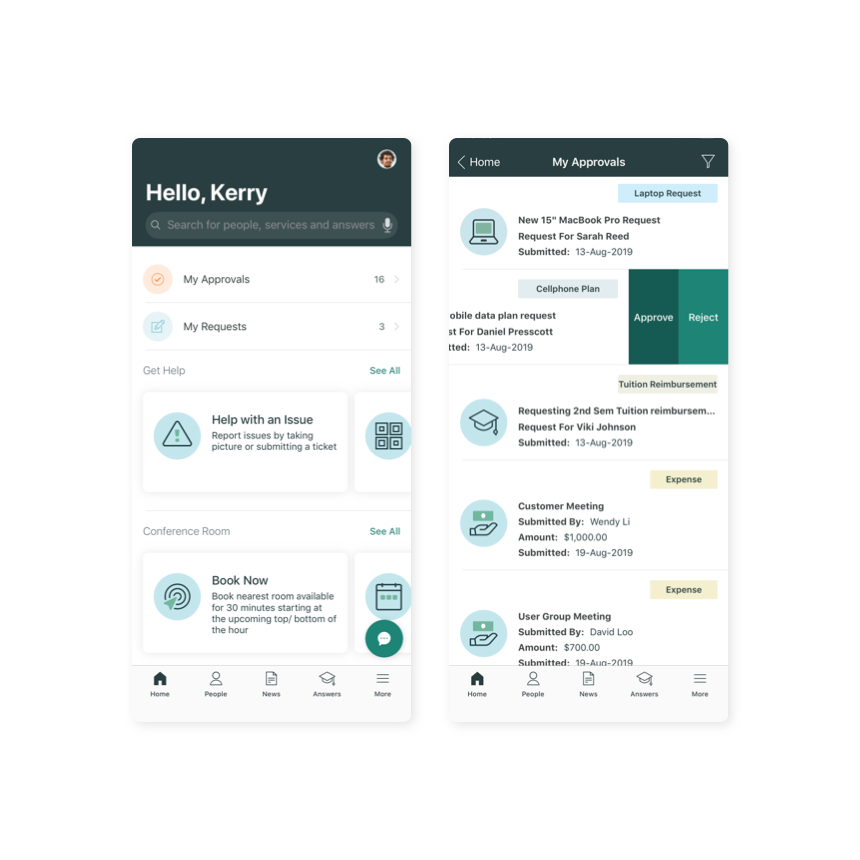
IT Business Management (ITBM)
ServiceNow ITBM enables you to run your IT organization like a business. By using one centralized system to tackle all demands, you can free up your IT for more important tasks. Want to learn more about ITBM? Click here.
1. Agile Development 2.0
Agile Development uses scrum framework to house an agile software development for product-based or project-based items.
New in the Orlando Release:
- Scrum Programs: You can plan and track your teams’ work and use the centralized view to plan / compare workloads, view / adjust dependencies, and more!
- Performance Analytics Content Pack for Agile 2.0
- Quick start tests for Agile Development 2.0
2. Application Portfolio Management
This tool provides visibility into your business applications inventory, rationalizes business applications, provides business context and determines the business value of each app.
New in the Orlando Release:
- Hardware life cycles and risks displayed in the TPM timeline and Hardware life cycles and risks displayed in the TPM timeline
- GRC controls on business applications
- APM standalone-plugin separation
- Quick start tests for Application Portfolio Management
Changed in this Release:
- Various APM plugin changes
3. Investment Funding:
Plan and manage your investments to meet your business requirements and goals.
New in the Orlando Release:
- Generic investments: set aside your available funds for initiatives
- Requesting funds: Easier ways to request, view, and modify your fund requests
- Allocating Funds: Filter, add new, view and plan your allocated funds
- Quick start tests for investment funding
Changed in this Release:
- Investment Funding: Renamed to “My Funds,” ability to create multiple investment entities with unique names and only for investment entities you own, and more!
- Requesting Funds: Different ways to track requested and funded amounts in a more streamlined fashion
- Allocating Funds: Fund, plan or cancel changes when allocating funds for multiple requests via rows in the grid
- The Incoming Funds Requests tab has been removed
4. Project Portfolio Management
Approach your project portfolio management and IT development in a simplified way. This tool combines individual applications so you can manage your demands, resources, ideas, time cards, portfolios, programs and projects.
New in the Orlando Release:
- Demand Management: Changes with Risks, Issues, Decisions, Actions, and Request Changes (RIDAC), reset local currencies used as your project currency, and more!
- Program Management: Create Program status report views to track the progress of all projects under your program
- Project Management: Changes with RIDAC, expanded fields added to risk forms, and more!
- Resource Management: Allocate hours to resources evenly with Smart Even Load allocation, additional details have been added on extensions of resource plans, Resource Allocation Workbench, Resource Reports, Resource Plan Logs, and Resource Diagnostics allow you to run more tests to detect invalid or corrupt data.
- Multicurrency in Project Management
- Quick start tests for Project Portfolio Management
Changed in this Release:
- Project Portfolio Management Standard plugin
- Innovation Management plugin
- Demand Management, Program Management, Project Management, Portfolio Management: Small renames / modifications like, the State field has been renamed to Risk status
- Resource Management: Smart Even Load allocation enables resource allocation to skip days when resources are over-allocated
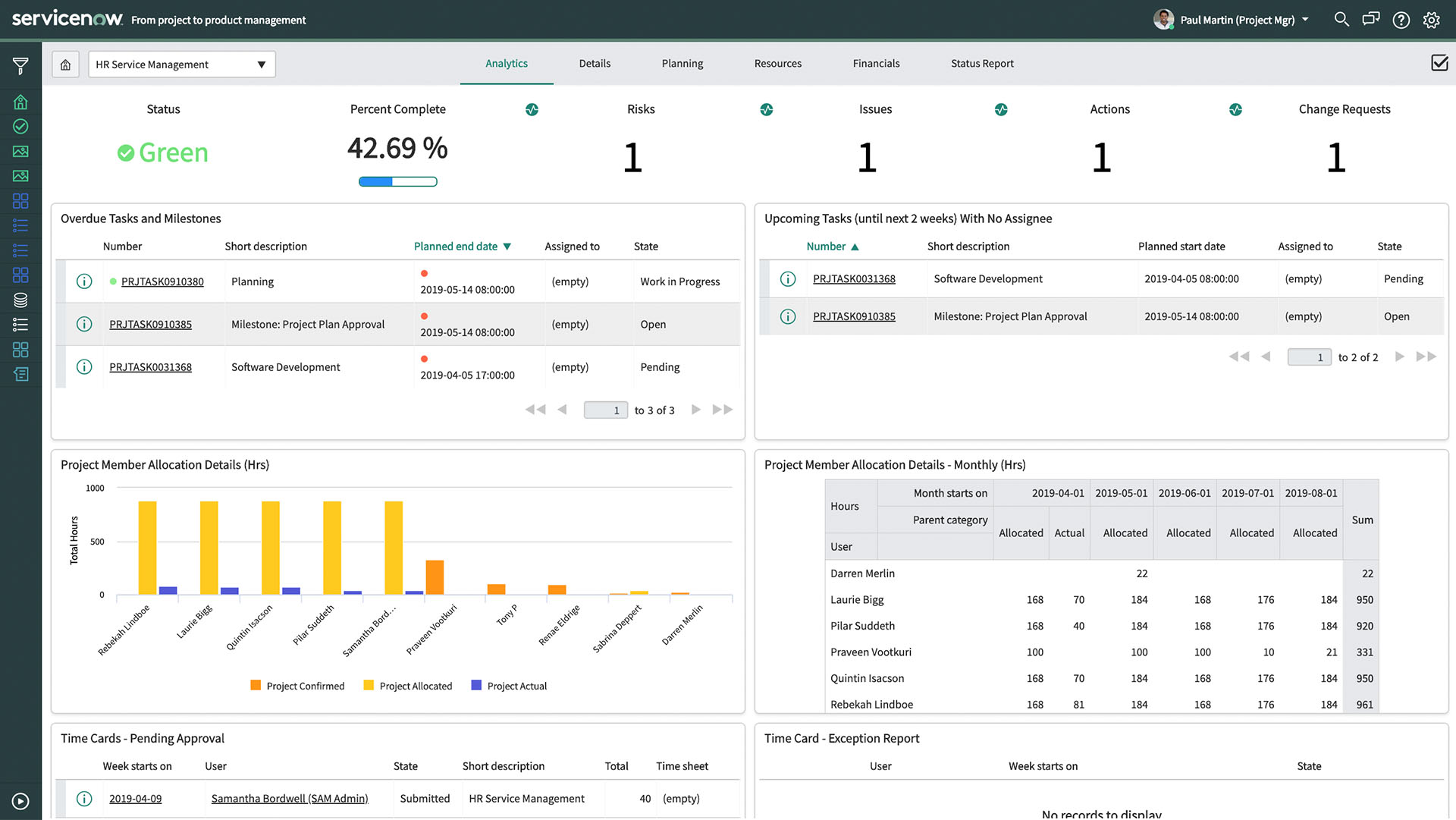
5. Scaled Agile Framework (SAFe)
Apply lean and agile methods to your organization and deliver software products in the most efficient ways.
New in the Orlando Release:
- Performance Analytics Content Pack for Essential SAFe
- Quick start tests for Essential SAFe
Analytics, Intelligence, and Reporting
Categorize tasks, minimize errors, decrease resolution times, and categorize your tasks. Analytics, Intelligence, and Reporting allows you to save money through automation, analytics and reporting.
1. Performance Analytics:
One of the most highly anticipated features of the Orlando release are the Performance Analytics enhancements. Users can now access “Personalized visuals” that display information that only applies to the current viewer on a dashboard or Workspace canvas.
New in the Orlando Release:
Personalized Visuals: Visualization has expanded with integrations of bar, donut, pie, time series, and single score visualizations in user workspaces that tell your actionable data story.
Changed in this Release:
- New logging messages to help with data collection troubleshooting and improved handling of missing database view
- Spotlight: Improved handling of missing database view
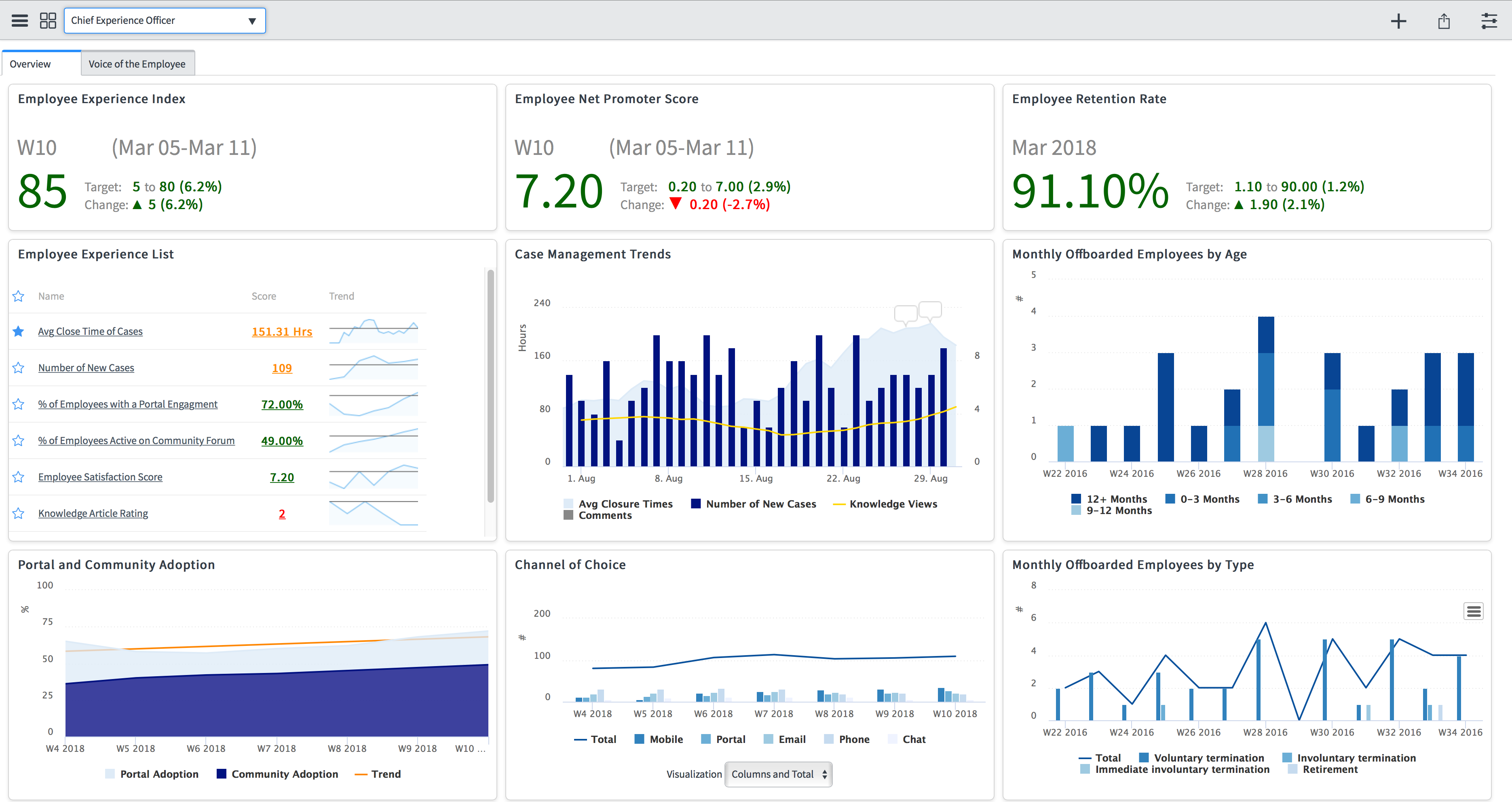
2. Predictive Intelligence:
Empowering classification, similarity and grouping predictive capabilities across ServiceNow applications, Predictive Intelligence was a much awaited feature as well.
New in the Orlando Release:
- Configuring advanced settings for your ML solutions
- Create a custom stopwords list
- Configuring target metrics for a trained classification solution
- Similarity Enhancements
- Configure DBSCAN for a clustering solution
Changed in this Release:
- New languages added for support for clustering solutions
3. Natural Language Understanding (NLU):
Enable systems to learn and respond to human-expressed intent. You can input natural language examples into the system to help the tool understand context and word meanings to enable it to infer user or system actions.
New in the Orlando Release:
- Clone an NLU Model
- Create a system-derived entity
- Promote an entity to NLU model availability
- Import common entities
- Reviewing the NLU Performance dashboard
Changed in this Release:
- Model availability for intents
- Pattern entity annotation
4. Reporting:
Create and share visualized reports real-time to meet and exceed your business goals.
New in the Orlando Release:
- More visualizations for ServiceNow workspaces: You can integrate bar, donut, pie, time series and single score visualizations.
5. Virtual Agent:
This platform provides user assistance through conversations within a messaging interface. You can create and build automated conversations to help your team obtain information and perform common work tasks.
New in the Orlando Release:
- Multiple chat branding configurations in a single instance
- Context topic intent
- Reusable topic blocks
- Notifications in Virtual Agent
- Integration with Microsoft LUIS (Language Understanding)
- IBM Watson Assistant Chat integration for Assistant V2 API
Changed in this Release:
- Chat client enhancements
- SSO in embedded web clients
- Virtual Agent admin and topic authoring enhancements
- Virtual Agent messaging integration changes
- NLU prediction information for debugging
- Virtual Agent Dashboard
Customer Service Management (CSM)
With CSM, you can elevate your customer service from request to resolution. CSM enables you to increase customer satisfaction, up efficiencies, and better product and service quality. For more on ServiceNow CSM, read this article.
New in the Orlando Release:
- Case Management:
-
- Case Types
- Customer Project Management
- External user approval for change and request records
- Case entitlement derivation
-
- Proactive Customer Service Operations
-
- Proactive case flows
- Outage tracking for Customer Service Management
- Service health status
- Priority of cases
- Proactive cases
- Proactive Customer Service Operations dashboard
-
- Service-aware install base
-
- Contracts and entitlements for install base
- Install base in Agent Workspace
-
- CSM Agent Workspace:
- Ribbon configuration
- Response templates
- Agent Assist
- Interaction form related lists
- Highlight list fields
Changed in this Release:
- CSM Agent Workspace:
-
-
- Record time worked: Customer service agents can record time spent working on cases.
- Timeline enhancements: Agents can use the timeline to view case activities summaries
- Case and account escalation
- Lookup and verify client scripts
-
- Case Management:
-
- Creating an incident from a case
- Expiring special handling notes
- More updates on case statuses and case-related data can be viewed by customer service agents and external customers
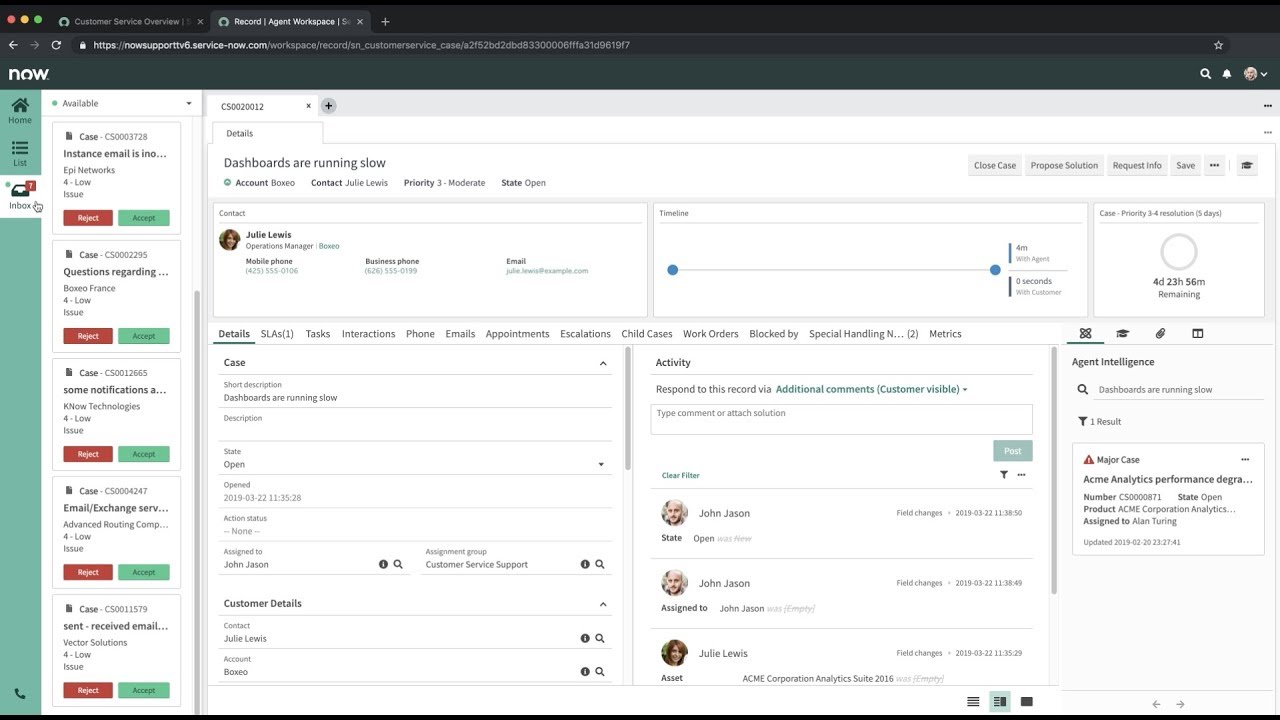
Upgrading to Orlando
Regardless of the ServiceNow release you’re upgrading to, a ServiceNow upgrade is no small feat. They require extensive planning, resource allocation, and ongoing administration, development, support, etc.
The team of experts at ServiceNow Elite Partner, Infocenter can do all the heavy lifting for you. We can plan (RADIUS), implement, and provide ongoing managed services (DEVSHOP) across your ServiceNow platform.
While this article covers many enhancements and new features of Orlando, there’s even more information on other products, activation information, etc. here.
